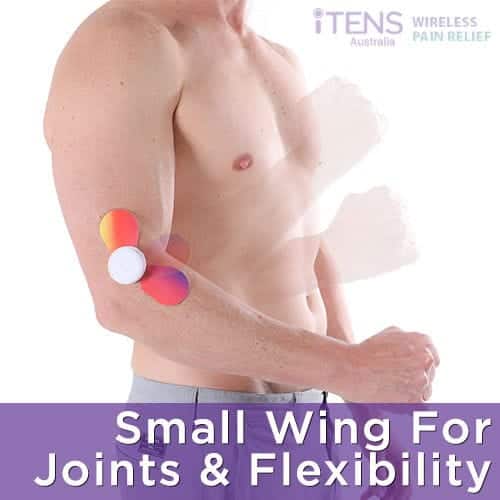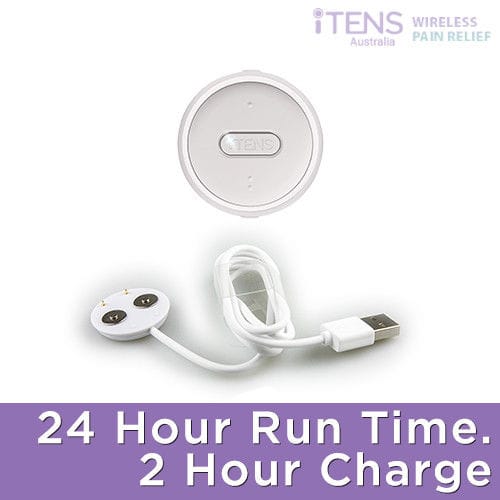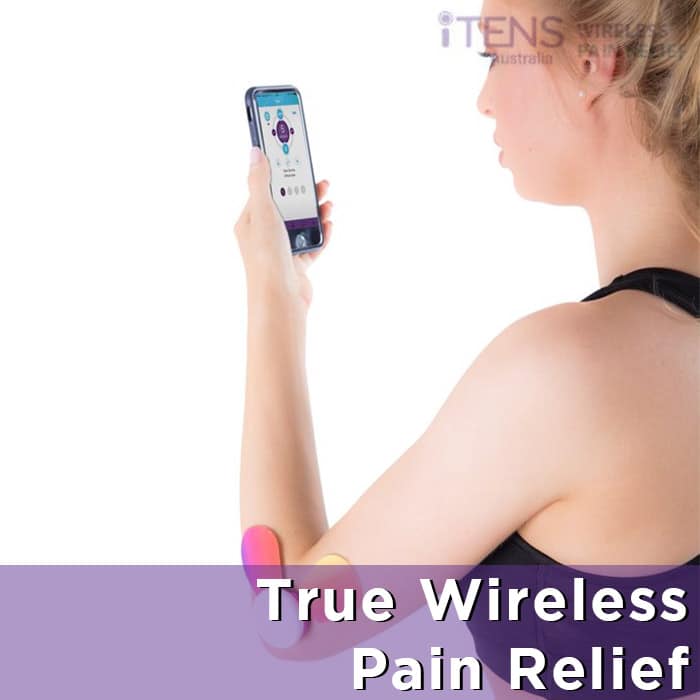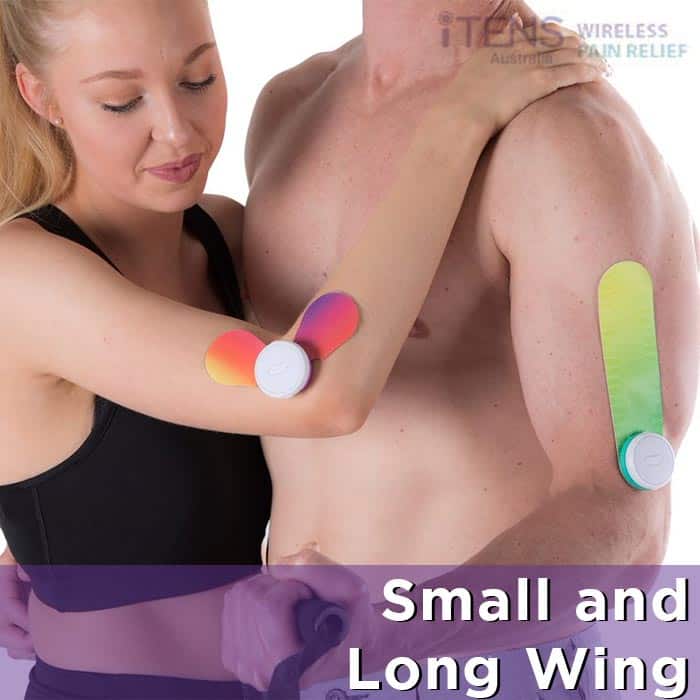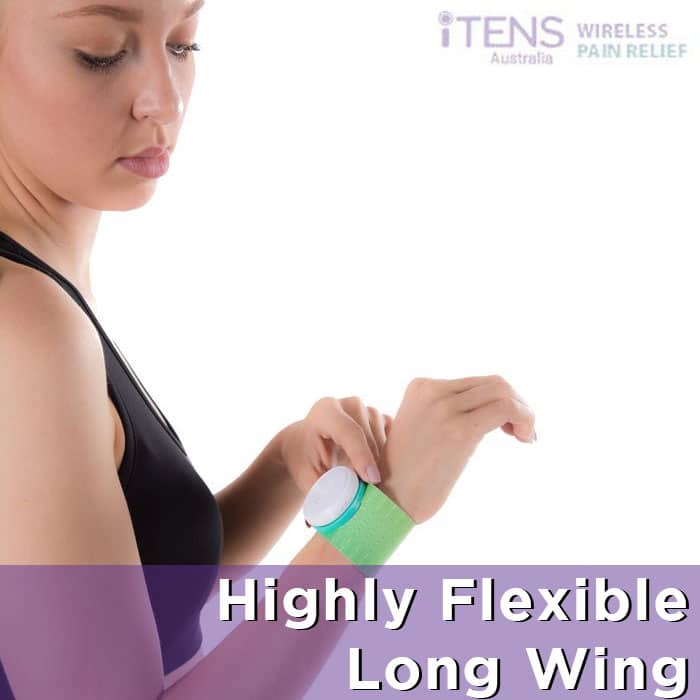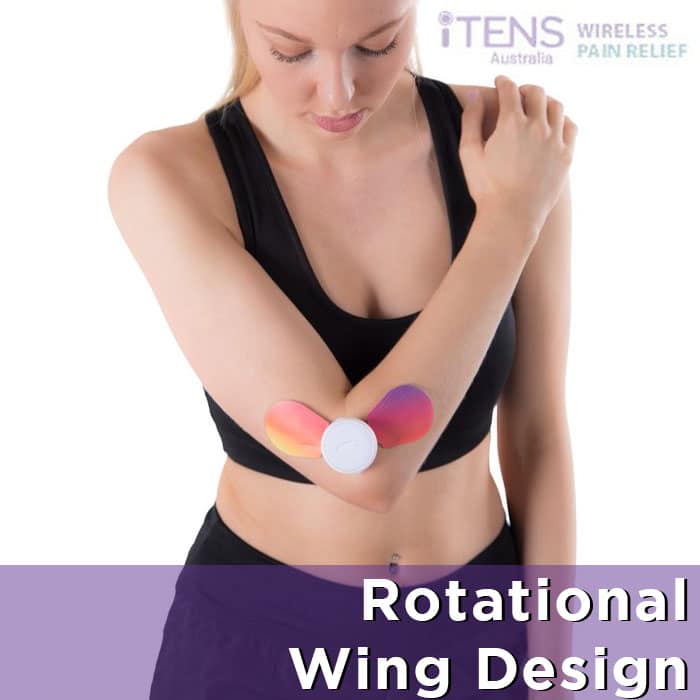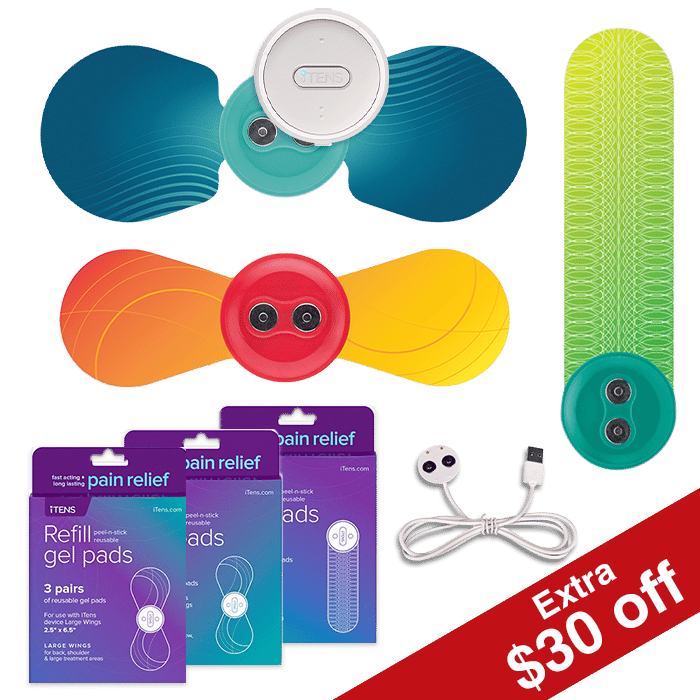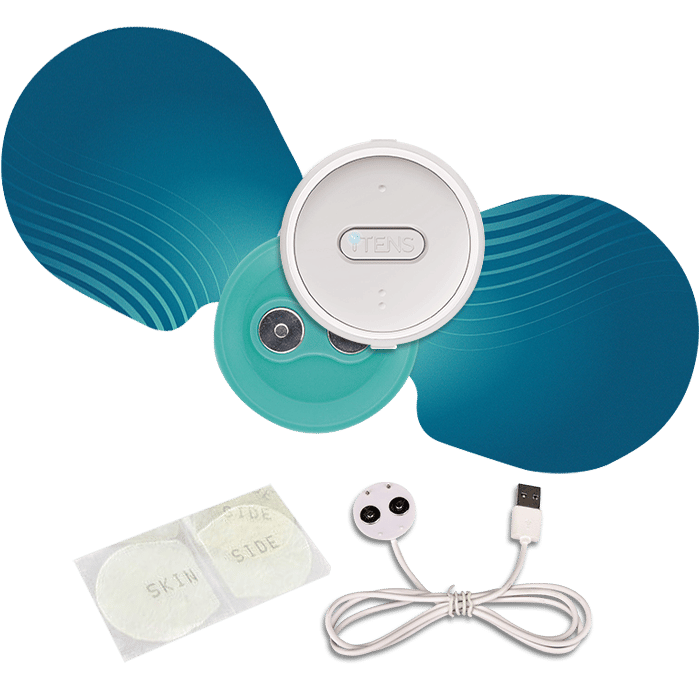What's In The Box?
- 1 x Interchangeable Gen 2 iTENS Device (the white round part) which is the rechargeable battery and the Bluetooth receiver
- 1 x Small G2 Wings with laser printed silver conductive surface (14.0cm x 4.4cm)
- 1 x Large G2 Wings with laser printed silver conductive surface (16.5cm x 6.4cm)
- 1 x Long Strip interchangeable replacement wing with laser printed silver conductive surface (3.81cm x 17.78cm)
- 3 x sets of Small reusable and replaceable gel pads (45 – 60 applications in total)
- 1 x Interchangeable Gen 2 iTENS Device (the white round part) which is the rechargeable battery and the Bluetooth receiver
- 1 x Small G2 Wings with laser printed silver conductive surface (14.0cm x 4.4cm)
- 1 x Large G2 Wings with laser printed silver conductive surface (16.5cm x 6.4cm)
- 1 x Long Strip interchangeable replacement wing with laser printed silver conductive surface (3.81cm x 17.78cm)
- 3 x sets of Small reusable and replaceable gel pads (45 – 60 applications in total)
- 3 x sets of Large reusable and replaceable gel pads (45 – 60 applications in total)
- 3 x sets of Long reusable and replaceable gel pads (45 – 60 applications in total)
- 1 x Charging docks with USB charging cable
- Quick start guide
- Sealable bag to store the wings and gel when not in use
Treatment Areas & Conditions
Treatment Areas
- Neck
- Shoulders
- Chest
- Forearms
- Elbows
- Wrists
- Hands
- Back – Lower
Treatment Conditions
- Ankle tendonitis
- Bursitis
- Carpal tunnel syndrome
- Causalgia
- Chronic pelvic pain
- Diabetes-related neuropath
- Diabetic Peripheral Neuropathy
- Diverticulitis
Treatment Areas
- Neck
- Shoulders
- Chest
- Forearms
- Elbows
- Wrists
- Hands
- Back – Lower
- Back – Thoracic
- Back – Upper
- Abdominal
- Gluteal
- Hips
- Thighs
- Hamstrings
- Knees
- Shins
- Calves
- Ankles
- Feet
Treatment Conditions
- Ankle tendonitis
- Bursitis
- Carpal tunnel syndrome
- Causalgia
- Chronic pelvic pain
- Diabetes-related neuropath
- Diabetic Peripheral Neuropathy
- Diverticulitis
- Endometriosis or pelvic pain
- Epicondylitis
- Epicondylitis or tennis elbow
- Facet Syndrome
- Fibromyalgia
- Frozen Shoulder
- Intercostals Neuralgia Ischialgia
- IVD Syndrome
- Labour pain
- Low back pain
- Lumbago
- Lumbosacral Pain Radiculitis
- Multiple Sclerosis
- Neuropathy Pain
- Osteoarthritis
- Peripheral artery disease
- Peripheral Nerve Injury
- Plantar fasciitis
- Post Surgical Pain
- Reynaud’s Syndrome
- Rheumatoid arthritis
- Sciatica
- Spinal cord injury
- Synovitis
- Tendonitis
- Thoracodynia
- Thrombophlebitis
* Some treatment conditions depend on the pain location.
Treatment Areas & Conditions
Treatment Areas
- Neck
- Shoulders
- Chest
Treatment Conditions
- Ankle tendonitis
- Bursitis
- Carpal tunnel syndrome
Treatment Areas
- Neck
- Shoulders
- Chest
- Forearms
- Elbows
- Wrists
- Hands
- Back – Lower
- Back – Thoracic
- Back – Upper
- Abdominal
- Gluteal
- Hips
- Thighs
- Hamstrings
- Knees
- Shins
- Calves
- Ankles
- Feet
Treatment Conditions
- Ankle tendonitis
- Bursitis
- Carpal tunnel syndrome
- Causalgia
- Chronic pelvic pain
- Diabetes-related neuropath
- Diabetic Peripheral Neuropathy
- Diverticulitis
- Endometriosis or pelvic pain
- Epicondylitis
- Epicondylitis or tennis elbow
- Facet Syndrome
- Fibromyalgia
- Frozen Shoulder
- Intercostals Neuralgia Ischialgia
- IVD Syndrome
- Labour pain
- Low back pain
- Lumbago
- Lumbosacral Pain Radiculitis
- Multiple Sclerosis
- Neuropathy Pain
- Osteoarthritis
- Peripheral artery disease
- Peripheral Nerve Injury
- Plantar fasciitis
- Post Surgical Pain
- Reynaud’s Syndrome
- Rheumatoid arthritis
- Sciatica
- Spinal cord injury
- Synovitis
- Tendonitis
- Thoracodynia
- Thrombophlebitis
* Some treatment conditions depend on the pain location.
All About Tens
TENS stands for Transcutaneous Electrical Nerve Stimulation. It is a non-invasive, drug-free pain relief method used for symptomatic relief and management of chronic intractable pain. Transcutaneous means “across the skin”, and TENS relieves pain by sending tiny electrical impulses to underlying nerve fibres through electrodes placed on or near the area of pain or pressure point.
Two Ways a TENS Device Can Control Pain
The frequency of the impulse emitted from your TENS device will…
TENS stands for Transcutaneous Electrical Nerve Stimulation. It is a non-invasive, drug-free pain relief method used for symptomatic relief and management of chronic intractable pain. Transcutaneous means “across the skin”, and TENS relieves pain by sending tiny electrical impulses to underlying nerve fibres through electrodes placed on or near the area of pain or pressure point.
Two Ways a TENS Device Can Control Pain
The frequency of the impulse emitted from your TENS device will determine the type of pain relief that you experience. There are two main groupings of frequencies used in TENS:
- Motor Level Stimulation at low frequencies (<10 Hz) – low frequencies will stimulate the body to release natural pain-killing chemicals into the bloodstream to help the user feel better. Low frequencies will take longer to have an effect but will last longer once the TENS device is removed.
- Sensory Level Stimulation at high frequencies (>50 Hz) – high frequencies are what is known as pain gating. This is the body sending electrical impulses up the spine instead of pain signals whereby masking the pain. High frequencies are fast-acting; however, the effect will tend to diminish quicker once the TENS device is removed.
The iTENS Pre-Set Programs
All iTENS pre-set programs are modulated, which means they utilise both low and high frequencies in the same treatment session. This allows the user to benefit from both at the same time. Modulating programs and slight movement of placement will ensure that the body does not build up resistance to the TENS treatment.
HOW TO USE YOUR iTENS MACHINES
Always make sure to follow the iTENS instructions that come with your TENS device (note that they are also stored in the app). But in general, kindly follow these directions for use:
- Use rubbing alcohol to clean the area where you want to apply the pads. Let your skin dry, and make sure there are no cuts, grazes or irritations on the area.
- Place the 2 x silver electrode areas of the wing on either side of the pain area.
Always make sure to follow the iTENS instructions that come with your TENS device (note that they are also stored in the app). But in general, kindly follow these directions for use:
- Use rubbing alcohol to clean the area where you want to apply the pads. Let your skin dry, and make sure there are no cuts, grazes or irritations on the area.
- Place the 2 x silver electrode areas of the wing on either side of the pain area.
- Choose either body part or condition to determine which program the device will run on. Alternatively, you may also create your own personal program.
- Switch on the iTENS machine using your fingernail and slowly turn it up until you feel a tingling sensation. It should feel quite strong but not uncomfortable. The sensation will drop slightly after a few minutes – this is called accommodation – and when this happens, turn the machine up a little and then leave it at that setting for the rest of your session. Make sure not to turn it up too high, as this can over-stimulate the area. There should be no muscle contractions at any point while you are using your machine.
- At the end of the session, turn the device off using your fingernail and disconnect the wing by pulling it away from the middle section. Try to avoid touching the gel with your fingers, as they can wear out faster. Clean your skin with mild soap and water.
Ease your pain in three easy steps!

Peel n' Stick Gel
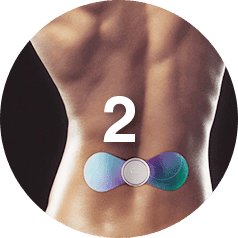
Place on pain site