
When it comes to electric pain management, two of the popular options are the Omron Electronic Nerve Stimulator and the iTENS. These devices offer a non-invasive and drug-free alternative to pain relief. However, there are distinctions between the two. Omron is a traditional TENS device consisting of wired electrode pads and several pain programs. On the other hand, iTENS is a wireless device with a Bluetooth connection. It allows synchronisation with a smartphone app for convenient control.
iTENS and Omron are Transcutaneous Electrical Nerve Stimulation (TENS) devices that deliver electrical currents to the body. TENS therapy works by energising the sensory nerve endings to inhibit the pain signals going to the brain. It can also prompt the production of endorphins, the body’s painkillers. The following sections will provide a comparative review of Omron and iTENS, including device types, programs, and operation guidelines.
Omron Electronic Nerve Stimulator vs iTENS: Device Type
The first major difference between Omron electronic nerve stimulator and iTENS is the device type. Omron is a traditional wired device with two electrode pads. This involves the setting up of wires to a small push-button remote. In addition, the handheld controller features an LCD display to show the parameters and different programs.
The iTENS is a wireless device that connects to a mobile app via Bluetooth. It has wing-shaped TENS pads that snap to a central device without the need for cables. Moreover, it pairs remotely to most iOS and Android devices. It can be used independently or through a smartphone or tablet. This provides users with flexible pain management options.
The type of device can play a major role in the overall user experience. Wired devices are easy to set up but can be cumbersome when moving around. It may also take extra time to position the electrodes. Meanwhile, wireless TENS units offer more flexibility and portability. Some may prefer wired TENS for their affordability, while others may opt for the convenience of a wireless device.
Advantages of Using a Wireless Unit
- A wireless TENS unit is more convenient and comfortable, as users do not have to deal with tangled cables.
- It is more compact and portable. The device is easy and lighter to carry around.
- It offers a discreet way of managing pain. It can be used at home, in the office, or on the go, without drawing attention to it.
- A wireless TENS device is easy to operate through the user-friendly interface of the mobile app.
- The wireless electrodes are efficient to use in combination with other therapies, like stretching and yoga.
- Increased versatility as they can be positioned on different body parts without limitations.
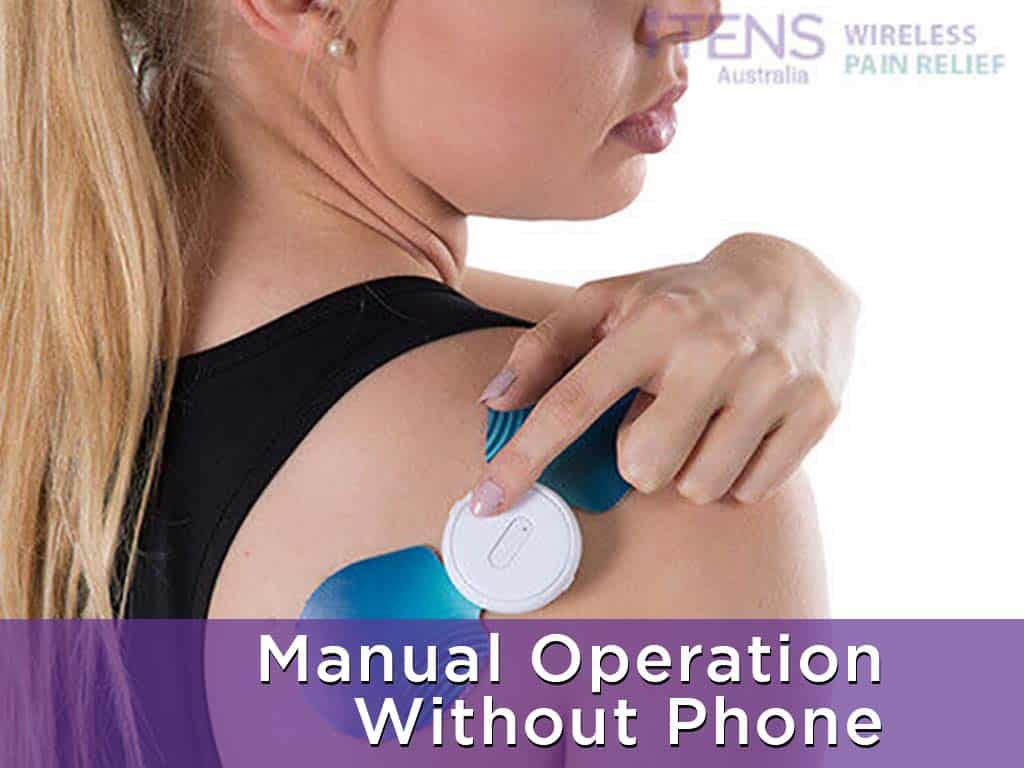
Omron Electronic Nerve Stimulator vs iTENS: Programs and Modes
Both Omron electronic nerve stimulator and iTENS offer a variety of preset programs and modes. The Omron device has six basic modes for body areas, such as lower back, shoulders, joints, arms, legs, and feet. Additionally, it has three massage modes, including tapping, kneading, and rubbing. Users may also adjust the intensity levels according to the severity of the pain.
The iTENS from iTENS Australia offers multiple programs for different body aches and health conditions. Through the app, users can choose treatment settings for shoulders, hands/feet, thighs, back, abdomen, hips, and knees. Furthermore, it has automatic therapy modes for common ailments like osteoarthritis, sciatica, fibromyalgia, bursitis, and more. iTENS also has a massage mode to help ease muscle tension, muscle spasms, and other muscular pain.
Generally, iTENS and Omron have adjustable settings to provide triple-action pain relief. These include blocking pain signals, releasing endorphins, and improving blood circulation. The customisable levels of pain intensity can help address mild to severe symptoms. Hence, they can provide drug-free pain relief for a wide variety of pain conditions.
Other Device Features
Aside from the programs, other device features can help individuals get the most out of their devices. For instance, iTENS has a timer to set the therapy duration. It also has a rechargeable battery, eliminating the need for frequent replacements. This allows for energy-efficient cost and operation.
Moreover, iTENS and Omron TENS devices have reusable pads. Their applications depend on the frequency of use and the condition of the adhesive. The pads should be stored in a dry and dust-free area when not in use to prolong their life. The pad refill products are available at low cost.

Omron Electronic Nerve Stimulator vs iTENS: Operation Guidelines
It is important to follow the instructions for safe and effective pain management. Each device has specific guidelines, so it is best to read the instruction manual before use. For the Omron electronic nerve stimulator, first, attach the wires to the pads and the unit. On the other hand, for iTENS, simply peel off the cover on the adhesive electrodes and place them directly on the pain site.
The positioning of electrodes should be on either side of the pain or around the joints. After pad placement, turn on the machine and adjust the frequency stimulation settings. Start with the lowest intensity level and gradually increase to a comfortable tingling sensation. In addition, set the therapy time between 15 to 60 minutes, depending on the type of pain.
After the therapy, turn off the machine and remove the pads. Wipe off adhesive residue from the electrodes and store the device properly. In case of longer treatment, give a 20-minute break before continuing with the TENS session. Overall, the safety guideline to follow is not to exceed the recommended intensity and duration to prevent discomfort.
Potential Side Effects
Incorrect operation may cause potential side effects. The common reactions that people have are skin redness or irritation. This may occur due to the adhesives of the pads and the sensitivity of the skin. To avoid this, always clean the skin area before the application of electrodes. This can also ensure the sufficient adhesion of the pads.
Another potential side effect is nerve irritation. Extreme intensity may cause muscle twitches or burning. Prolonged use may also cause muscle fatigue. To prevent this, it is best to reposition the electrodes every 15 minutes. When side effects persist, consult a health professional immediately.
Conclusion
The Omron electronic nerve stimulator and iTENS are effective forms for providing relief from pain. They are medical devices that utilise low-voltage electrical currents to inhibit pain messages from reaching the brain. Omron offers the wired TENS device with several programs. On the other hand, iTENS is a wireless TENS machine for maximum convenience and portability. They provide various programs and customisable settings to treat acute and chronic pain.
These devices have simple operation and safety guidelines to follow for effective pain relief. To use the device, place the pads on the pain area and control the stimulation settings. Follow the specific instructions of each device for an optimal and safe treatment. In addition, individuals with heart disease, epilepsy, and electronic implants should consult a healthcare professional before using the device. With the right use, these devices can help provide pain relief.







